The Microsoft PC Manager app offers features such as one-click boost, storage clean-up, file management, and protection of your default settings from unauthorized changes. It’s available via the Microsoft Store.
However, the Microsoft PC Manager app may not be available for some users when they search for it in the Microsoft Store.
You can access the Microsoft PC Manager app’s page in the Microsoft Store by clicking on the following URL. But, the “Get” or the “Install” button may be unavailable.
https://apps.microsoft.com/detail/9pm860492szd
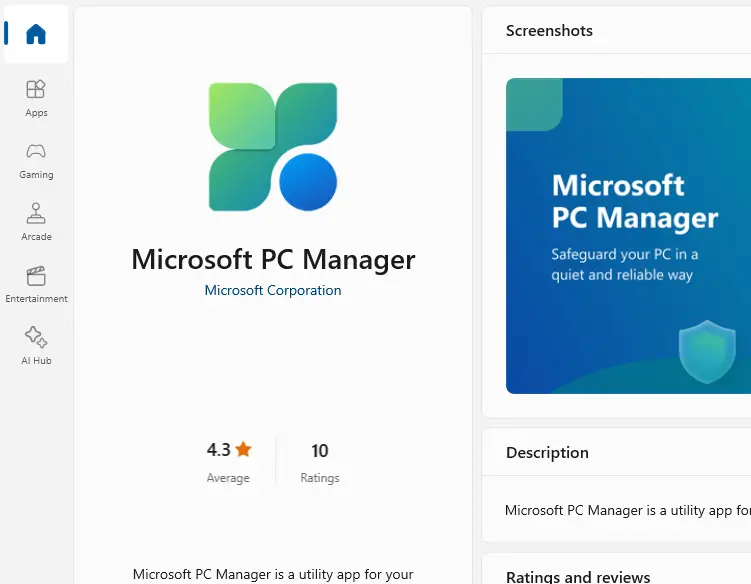
Workaround
To workaround the issue, open Settings and temporarily change the country to “United States.”
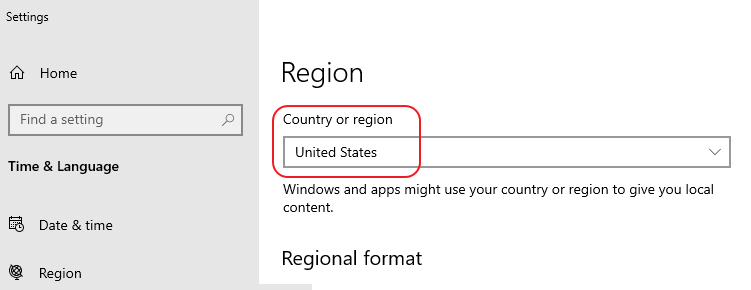
(This issue is reproducible when the region is set to “United Kingdom”, “Spain”, “Romania”, or some other European country.)
You should now be able to download Microsoft PC Manager via the Store app.
Once done, revert the country setting accordingly.
One small request: If you liked this post, please share this?
One "tiny" share from you would seriously help a lot with the growth of this blog. Some great suggestions:- Pin it!
- Share it to your favorite blog + Facebook, Reddit
- Tweet it!
